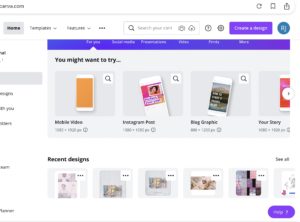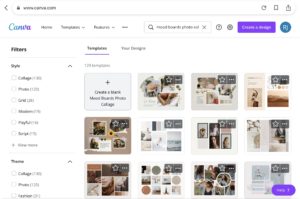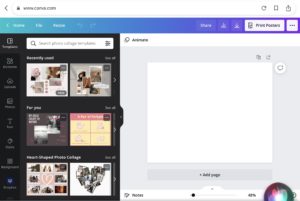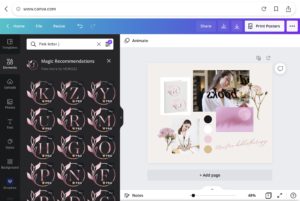A mood board is a dream board or a vision board that can help you conceptualize your blog or website’s purpose. It’s also an abstract layout of inspirational images that, combined, evoke feelings that solidify the essence of your business.
How would a mood board help you define the parameters for your blog? If you feel ambivalent about starting a blog, then you can prepare a hand-made or digital collage to authenticate your ideas.
Once you decide on your niche, attempt to focus on your trademark colors, logo, and overall message. What do you hope to accomplish with your blog or website? Which audience would your blog appeal to? Brainstorm about the tone or vibe you want your business to convey.
Do you want to offer a course, provide a service, or solve a problem for your subscribers? Or maybe you would like to inform your readers about a specific topic?
An example of this would be if you were to select beekeeping as your niche, you could use gold, black, yellow, and white shades for your signature hues. Conversely, if your niche is based on eco-friendly content, then you could opt for blue, green, white, and tan.
Color is the place where our brain and the universe meet.
-Paul Klee
Sometimes experimenting with a visual aid can be an effective way to begin mapping out your strategy. Draw inspiration from nature, art, music, poetry, and photography. Remember you cannot make a mistake when you are composing a mood board. Fashioning one is a personal exploration and the process can be a pleasurable experience for you.
To craft a hand-made mood board, first, clip your curated photos, magazine advertisements, or postcards for your board.
Accordingly, paste a featured image onto your poster board, then filter in the surrounding components.
Place them close together to get a glimpse of whether your elements will capture your brand’s identity.
Similarly, add some paint swatches, glitter, fibers, illustrations, lines, shapes, and typefaces too.
Go with what feels promising, and let all of the unique pieces speak for themselves.
Don’t be afraid to move your artistic components around until you accomplish an esthetically pleasing result.
Alternately, if you want to assemble a digital mood board there is an excellent free option available. The Canva application is my personal favorite.
Canva is a user-friendly program that is perfectly suited for designing a digital mood board.
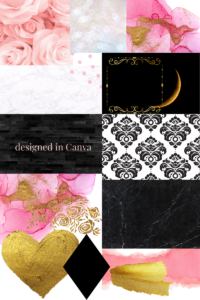

To frame a vision board in Canva simply
1. Open Canva in your browser (Chrome is optimal) and choose the mood boards photo collage template in the top search box of the Canva homepage. On the top left side in example 2 you can see that the word Templates has been underlined.
2. In Canva your toolbar is located on the left side of the screen. You will use your toolbar to select and guide your elements.
3. Scroll through the templates click on an appropriate grid and then drag and drop your defined photo collage template onto the page.
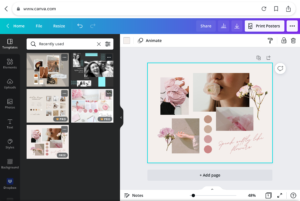
4. To customize your template click on a photo, graphic, shape, or text box and modify or delete images, text, graphics, or pigments on your canvas.
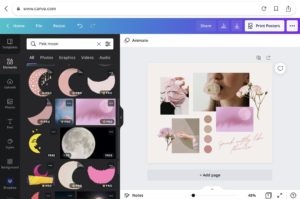
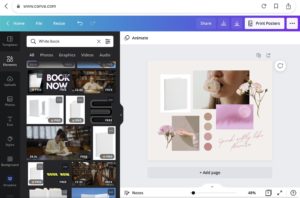
5. Save your finished product and then download or print it.
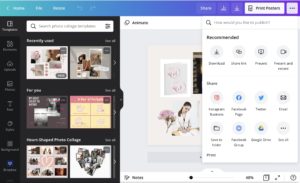
Be sure to share your project with others to determine whether your mood board accurately depicts your blog’s theme.